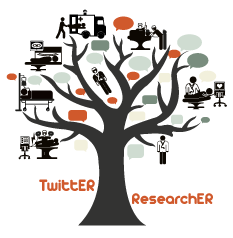GoPubMed
Recently I wrote about PubReMiner, an online application designed to help you search PubMed. Now I present a similar and even more powerful application named GoPubMed.

When you search PubMed the conventional way, via the Entrez system, two things happen. First your query is translated with identification of Medical Subject Headings (MeSH) terms and secondly this translated query is matched with words from all the abstracts. The second part is performed by term matching, which ultimately means that keyword synonyms are not used in the search. This way you can lose a lot of important articles. Finally, found abstracts are listed in the reverse chronological order. In most of the cases this is not what you want, and you are forced to manually go through all the abstracts to find those relevant to you.
 GoPubMed can help you with the mentioned problems. When you submit the query, it retrieves the abstracts from PubMed but then does something extra. It categorizes them based on the relevance provided by the ontology terms used in MeSH and Gene Ontology (GO). Results are sorted in 4 categories: what, who, where and when. The what category is where abstracts are sorted according to the concept hierarchies of GO and MeSH enabling the combined search in molecular biology and medicine. This helps to systematically explore the results. The who category helps you identify leading scientists and centers in specific biomedical areas. The where category provides information about geographic localization of persons, centres, universities, together with journals in which found papers were published. Finally, the when category is all about distribution of publications through time.
GoPubMed can help you with the mentioned problems. When you submit the query, it retrieves the abstracts from PubMed but then does something extra. It categorizes them based on the relevance provided by the ontology terms used in MeSH and Gene Ontology (GO). Results are sorted in 4 categories: what, who, where and when. The what category is where abstracts are sorted according to the concept hierarchies of GO and MeSH enabling the combined search in molecular biology and medicine. This helps to systematically explore the results. The who category helps you identify leading scientists and centers in specific biomedical areas. The where category provides information about geographic localization of persons, centres, universities, together with journals in which found papers were published. Finally, the when category is all about distribution of publications through time.
To use GoPubMed simply enter the search query like you were using Entrez. After completing the search GoPubMed will inform you of the total number of articles found, and by default analyze the latest 1 000 abstracts. You can then go through these abstracts, choose to show statistics for these results or refine your search using the 4 categories (what, who, where and when). Choosing to show statistics will analyze results according to the 4 categories and present them in a clear manner. Especially interesting are graphs, depicting publications over time, and maps, indicating localizations of authors. 
I like the design of the application, it feels very web 2.0. It takes some time to get used to it, but after a short learning period you start to enjoy it. This feeling is even more reinforced when you get good search results and ideas how to use it creatively start popping to your mind.
Here are some examples of the ways you can use GoPubMed, as proposed by the authors. I am sure you can come up with others to really boost your PubMed search.
Which diseases are associated with HIV?
Type “HIV”. Go to “What” and click on “more of Diseases”. Among others hepatitis and tuberculosis are mentioned. Clicking on tuberculosis retrieves the relevant articles including statements such as “Despite the synergy between the human immunodeficiency virus (HIV) and tuberculosis (TB) epidemics, the public health responses have largely been separate”.
Where are leading centers and who are scientists for liver transplantation in Germany?
Type “liver transplantation Germany[AD]“. At the top of the “Who” category the result shows the top author “Neuhaus P” and the city is “Berlin”. Prof. Peter Neuhaus works at the Charite Hospital in Berlin, Germany, is a leading specialist in the field.
Do you know in which topics Craig C. Mello and Andrew Z. Fire are working on?
Search for “Mello C[au] Fire A[au]“. Now inspect What, Where, Who and When categories!
Following the top categories the answer is automatically extracted:
Caenorhabditis elegans
RNA, Double-Stranded
RNA interferenceWhich disease is rhodopsin involved in?
Search for “rhodopsin ” and in just one mouse click on “Diseases ” your question is quickly found.
The group of more important diseases related to rhodopsin are shown under this ontological category.
Retinitis
Retinal Degeneration
Retinitis PigmentosaWhich biological processes are inhibited by aspirin?
Search for “aspirin inhibits ”.
By inspecting the most frequent term “biological processes ” you can very quickly understand that “cyclooxygenase pathway ” is the pathway related to this biological process. GoPubmed found more than 30% papers verifying that “cyclooxygenase pathway ” is inhibited by aspirin.
Ivor Kovic
Latest posts by Ivor Kovic (see all)
- CPR PRO® Device Reduces Rescuer Fatigue during CPR - July 17, 2013
- Taking 100.000 lives per year in the UK - March 8, 2013
- Resuscitation 2012 - October 15, 2012