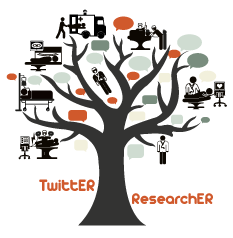PubReMiner
PubMed provides access to Medline, a premier bibliographic database that contains references to journal articles in the life sciences with a concentration on biomedicine. It is available via the NCBI Entrez retrieval system, which was developed by the National Center for Biotechnology Information (NCBI) at the National Library of Medicine (NLM), located at the U.S. National Institutes of Health (NIH).
PubMed is extremely popular among biomedical researchers, in part because it offers free access, contrary to other such search engines like Scopus and Web of Science. However, during the years I heard a lot of people complaining about PubMed. They do not like its interface and are not satisfied with search results it provides. A lot of these people never gave any thought about PubMed, nor did they try to learn how to use it properly. They just punch in queries like they do on Google. I believe that a lot can be improved by understanding of Medline and especially of the MeSH (Medical Subject Headings) controlled vocabulary used to index all Medline articles. Users should also use tags, booleans operators and limitations, which can make the whole search process more pleasant and satisfactory. I highly recommend going through the PubMed online training, which also offers easy to follow animated tutorials with sound.
However, I would like to present a different approach to searching PubMed, an online application named PubReMiner. I had an opportunity to see a presentation of PubReMiner during my stay at the Academic Medical Center (AMC) in Amsterdam last summer, and was immediately delighted by it. Instantaneously I realized how beneficial it could be during my future search for literature.
PubReMiner was created by Jan Koster, a member of Bio-informatics team of the Department of Human Genetics at the AMC, with a purpose to help people find biomedical literature on a certain subject indexed by the PubMed database. PubMed is growing larger everyday and when you enter a search term on any subject, it is highly likely that you will end up with a huge number of references and a headache. To get something useful to work with you need to combine different keywords, but usually you do not know which ones. Here is were PubReMiner steps in. It allows you to initiate a broad query (which is currently restricted to 7.500 abstracts), after which you can add or exclude words, authors, and journals to guide your search. These are all displayed in descending order, allowing you to immediately see which words, authors, and journals are used the most in combination with your query, so you can use them in your search. Apart for allowing the construction of efficient queries, PubReMiner can be useful in other areas, and this is actually how I use it the most. These are:
- Selection of a journal for your current work (by scanning the most often used journals of similar research)
- Finding experts in a research area (by viewing the authors associated with your query)
- Determination of the research interest of an author (by viewing the keywords associated with an author)
The best way to get the idea about PubReMiner is, of course, to try it yourself. Nevertheless, I will post a simple demonstration enriched by screen shots to get you started.
Let’s say for example that you were reading the new issue of Nature and read the article entitled “Proteasome subunit Rpn13 is a novel ubiquitin receptor” by Koraljka Husnjak, Suzanne Elsasser, Naixia Zhang, Xiang Chen, Leah Randles, Yuan Shi, Kay Hofmann, Kylie J. Walters, Daniel Finley & Ivan Dikic. You were very intrigued by the research, so you decided to learn more about this research group and their work. You start you investigation with the last author, knowing that he might be the leader of the group.
Go to PubReMiner and enter “dikic i” into the search box.
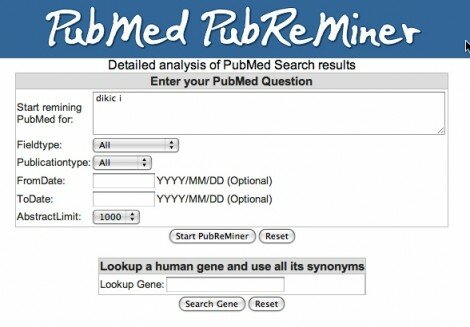
Your query results in 99 references.
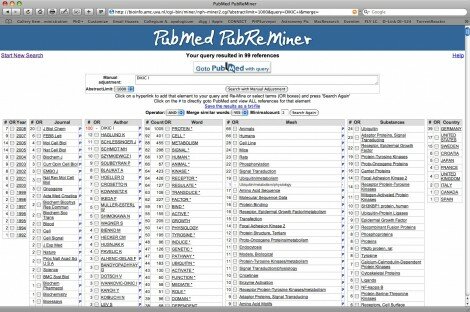 This is way too much for you to start reading it all, but you can already learn a lot about the author. You can see for example the number of publications he has published per year, in which journals and who were his most frequent coauthors. Also, you can see which words, Mesh terms and substances are used in combination with this author, and this can help you identify his research interests. In just a matter of seconds you came to know that this author is, among others, interested in phosphorylation, signal transduction and ubiquitin/metabolism.
This is way too much for you to start reading it all, but you can already learn a lot about the author. You can see for example the number of publications he has published per year, in which journals and who were his most frequent coauthors. Also, you can see which words, Mesh terms and substances are used in combination with this author, and this can help you identify his research interests. In just a matter of seconds you came to know that this author is, among others, interested in phosphorylation, signal transduction and ubiquitin/metabolism.

The article you read was about ubiquitin, and this is the subject you are most interested in, so you select Ubiquitin/metabolism Mesh term and search again.
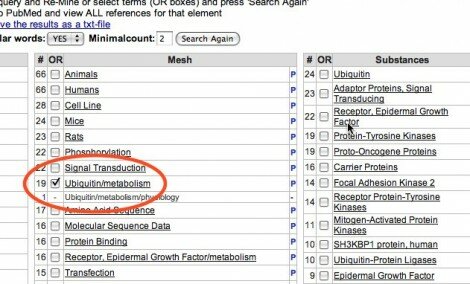
Again, you get a lot of information in a structured table about Ivan Dikic’s work on ubiquitin. This is still too much for you to read, so you select only his most recent work, the last two years (2007 & 2008).

This query gives you 5 references, which you feel is just the perfect number for you to start learning more, so you click on theGoTo PubMed with query button.
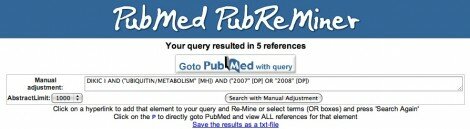
The button does what it promises to do, which is opening PubMed in new window with your search query and 5 references.
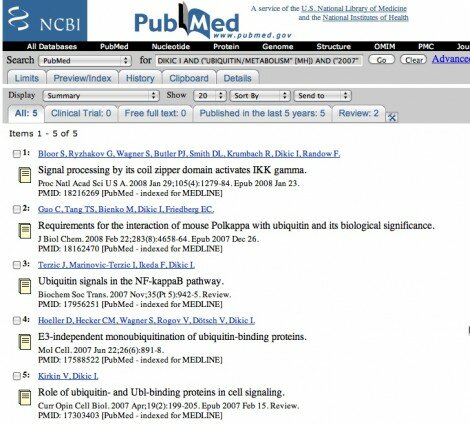
This is just a small part of what PubReMiner has to offer, but I hope I managed to at least show you some basic and encourage you to try it.
Ivor Kovic
Latest posts by Ivor Kovic (see all)
- Intraosseous access video lecture - May 22, 2015
- Emergency Physicians on Twitter - March 16, 2015
- Protected: Ddimer audit - March 12, 2015